Final Canvas Project
Ever since I was a kid my favorite animal has always been a turtle and I am even planning on getting a turtle tattoo one day so I knew that for my project I wanted to do a turtle. I looked up online some more simple drawings of a turtle to be able to find something that had easy shapes but was also going to be a challenge. I knew that to include the bezier curves and the quadratic curves that I was going to use those for the waves as well as the turtle. I also wanted to do something that had something to do with Florida and the beach since I grew up going to the beach and seeing the turtles. I created the sketch by first drawing out the turtle as that was going to be the main thing in my project and then adding things like the sand, waves, palm tree and sun with the sky to give it a full picture effect.
While creating the code for this project I started out with the sun and the sky as I knew that those things would be the easier things to do, and I wanted to work my way up to the harder parts of the project. Once I got done with the sun and sky and moved onto the waves and the sand I realized that the sun was going to get in the way of the palm tree, so I decided to move that to the other side of the canvas and put the turtle on the right side so that it would be in the sun but under the palm tree. I had the most trouble with the turtle as it was hard to get the curves and the lines to all match up. I ended up using a bezier curve for the shell and then it went into half of the face of the turtle and I used an arc to create the rest of the circle. The palm tree was good in that it helped things flow better in that I didn't have to line up the arc perfectly with the curve. For the toes on the turtle I decided to use circles as they were easier not only to understand what they were by looking at it but also since they were smaller. The majority of the time was taken making the turtle however I am really glad how it turned out. I think one thing that makes my piece successful is that I used a bezier curve for the shell and face and that I was able to make it look like the turtle was swimming on shore to the cover of the palm tree.
Code:
///// SKY
context.beginPath();
context.rect(-10,-10,900,130); // x,y,w,h
context.closePath();
context.fillStyle = "blue";
context.fill();
context.strokeStyle = "blue";
context.stroke();
context.closePath();
///// SUN LINES
context.moveTo(640,40); // COORDINATES OF STARTING POINT
context.lineTo(560,5); // COORDS OF ENDING POINT 1
context.lineWidth = 4; // STROKE WIDTH
context.stroke(); // STROKE
context.strokeStyle = 'black'
context.moveTo(620,100); // COORDINATES OF STARTING POINT
context.lineTo(510,100); // COORDS OF ENDING POINT 1
context.lineWidth = 4; // STROKE WIDTH
context.stroke(); // STROKE
context.moveTo(645,150); // COORDINATES OF STARTING POINT
context.lineTo(590,220); // COORDS OF ENDING POINT 1
context.lineWidth = 4; // STROKE WIDTH
context.stroke(); // STROKE
context.moveTo(700,180); // COORDINATES OF STARTING POINT
context.lineTo(705,260); // COORDS OF ENDING POINT 1
context.lineWidth = 4; // STROKE WIDTH
context.stroke(); // STROKE
context.moveTo(755,170); // COORDINATES OF STARTING POINT
context.lineTo(800,235); // COORDS OF ENDING POINT 1
context.lineWidth = 4; // STROKE WIDTH
context.stroke(); // STROKE
/// GRADIENT CIRCLE / SUN
var centerX = 710;
var centerY = 90;
var radius = 80;
var startX = 710;
var startY = 80;
var startRadius = 125;
var endX = 600;
var endY = 200;
var endRadius = 100;
context.beginPath();
context.arc(centerX, centerY, radius, 0, 2*Math.PI, false);
var grd = context.createRadialGradient(startX, startY, startRadius, endX, endY, endRadius);
grd.addColorStop(0, 'yellow');
grd.addColorStop(1, 'orange');
context.fillStyle = grd;
context.fill();
context.stroke();
context.strokestyle = 'orange'
//// PALM TREE TRUNK
var x=70;
var y=365;
var width = 40
var height= 170;
context.beginPath();
context.rect(x, y, width, height);
context.lineWidth = 2;
//context.fillStyle = 'tan';
context.strokeStyle = 'tan';
// add linear gradient
var grd = context.createLinearGradient(x, y, x+width, y+height);
// starting color
grd.addColorStop(0, "tan");
//intermediate color
grd.addColorStop(0.5, "tan");
// ending color
grd.addColorStop(1, "tan");
context.fillStyle = grd;
context.fill();
context.fill();
context.stroke();
//context.rect(x, y, width, height); // top left corner x and y coordinates, width and height
// for a square width = height , the width and the height have the same value
////// SAND
var x=-10;
var y=535;
var width = 900
var height= 250;
context.beginPath();
context.rect(x, y, width, height);
context.lineWidth = 2;
//context.fillStyle = 'tan';
context.strokeStyle = 'tan';
context.fill();
context.stroke();
///// PALM TREE LEAVES
// RIGHT TRIANGLE
context.beginPath(); // begin a shape
context.moveTo(90,360); // point A coordinates
context.lineTo(230, 390); // point B coords
context.lineTo(150,455); // point C coords
context.closePath(); // close the shape
context.lineWidth = 5; // you can use a variable that changes wherever you see a number
context.lineJoin = "round";
context.strokeStyle = "green"; // Reb Green Blue Alpha
context.stroke();
context.fillStyle = "green";
context.fill();
// TRIANGLE 2
context.beginPath(); // begin a shape
context.moveTo(90,360); // point A coordinates
context.lineTo(130, 260); // point B coords
context.lineTo(210,320); // point C coords
context.closePath(); // close the shape
context.lineWidth = 5; // you can use a variable that changes wherever you see a number
context.lineJoin = "round";
context.strokeStyle = "green"; // Reb Green Blue Alpha
context.stroke();
context.fillStyle = "green";
context.fill();
// TRIANGLE 3
context.beginPath(); // begin a shape
context.moveTo(90,360); // point A coordinates
context.lineTo(10, 250); // point B coords
context.lineTo(60,230); // point C coords
context.closePath(); // close the shape
context.lineWidth = 5; // you can use a variable that changes wherever you see a number
context.lineJoin = "round";
context.strokeStyle = "green"; // Reb Green Blue Alpha
context.stroke();
context.fillStyle = "green";
context.fill();
// TRIANGLE 4
context.beginPath(); // begin a shape
context.moveTo(90,360); // point A coordinates
context.lineTo(10, 330); // point B coords
context.lineTo(10,390); // point C coords
context.closePath(); // close the shape
context.lineWidth = 5; // you can use a variable that changes wherever you see a number
context.lineJoin = "round";
context.strokeStyle = "green"; // Reb Green Blue Alpha
context.stroke();
context.fillStyle = "green";
context.fill();
////// PALM TREE COCONUT
context.beginPath();
context.arc(90,360,20,0*Math.PI, 2*Math.PI,false);
context.lineWidth=4
context.strokeStyle="white";
context.stroke();
context.fillStyle = 'white'
context.fill()
/////// WAVES
//Bottom Waves Variables
var x = -10;
var y = 600;
var x1 = 100;
var y1 = 575;
var x2 = 200;
var x3 = 300;
var x4 = 400;
var x5 = 500;
var x6 = 600;
var x7 = 700;
var x8 = 800;
var x9 = 900;
var controlX1 = 40;
var controlX2 = 150;
var controlX3 = 250;
var controlX4 = 350;
var controlX5 = 450;
var controlX6 = 550;
var controlX7 = 650;
var controlX8 = 750;
var controlX9 = 850;
var controlY1 = 650;
var controlY2 = 500;
//Bottom Waves Shape
context.beginPath();
context.moveTo(x, y);
context.lineTo(0,550);
context.quadraticCurveTo(controlX1, controlY1, x1, y1);
context.quadraticCurveTo(controlX2, controlY2, x2, y1);
context.quadraticCurveTo(controlX3, controlY1, x3, y1);
context.quadraticCurveTo(controlX4, controlY2, x4, y1);
context.quadraticCurveTo(controlX5, controlY1, x5, y1);
context.quadraticCurveTo(controlX6, controlY2, x6, y1);
context.quadraticCurveTo(controlX7, controlY1, x7, y1);
context.quadraticCurveTo(controlX8, controlY2, x8, y1);
context.lineTo(850, 605);
context.lineTo(-10,605);
context.fillStyle = 'blue';
context.fill();
context.strokeStyle = 'blue';
context.stroke();
///// TURTLE TIME
//// TURTLE SHELL
context.beginPath();
context.arc(600,242,115,0.2857142857*Math.PI, 0.5714285714*Math.PI,false);
context.lineWidth=5
context.strokeStyle="green"
context.stroke();
context.beginPath();
context.arc(600,242,115,0.5714285714*Math.PI, 0.8571428571*Math.PI,false);
context.lineWidth=5
context.strokeStyle="green"
context.stroke();
context.moveTo(397,375); // COORDINATES OF STARTING POINT
context.lineTo(480,450); // COORDS OF ENDING POINT 1
context.lineWidth = 5; // STROKE WIDTH
context.stroke(); // STROKE
context.strokeStyle = 'green'
context.moveTo(600,470); // COORDINATES OF STARTING POINT
context.lineTo(720,450); // COORDS OF ENDING POINT 1
context.lineWidth = 5; // STROKE WIDTH
context.stroke(); // STROKE
context.strokeStyle = 'green'
context.moveTo(600,470); // COORDINATES OF STARTING POINT
context.lineTo(480,450); // COORDS OF ENDING POINT 1
context.lineWidth = 5; // STROKE WIDTH
context.stroke(); // STROKE
context.strokeStyle = 'green'
context.moveTo(500,305); // COORDINATES OF STARTING POINT
context.lineTo(430,405); // COORDS OF ENDING POINT 1
context.lineWidth = 5; // STROKE WIDTH
context.stroke(); // STROKE
context.strokeStyle = 'green'
context.moveTo(525,330); // COORDINATES OF STARTING POINT
context.lineTo(480,450); // COORDS OF ENDING POINT 1
context.lineWidth = 5; // STROKE WIDTH
context.stroke(); // STROKE
context.strokeStyle = 'green'
context.moveTo(560,349); // COORDINATES OF STARTING POINT
context.lineTo(545,460); // COORDS OF ENDING POINT 1
context.lineWidth = 5; // STROKE WIDTH
context.stroke(); // STROKE
context.strokeStyle = 'green'
context.moveTo(600,355); // COORDINATES OF STARTING POINT
context.lineTo(600,467); // COORDS OF ENDING POINT 1
context.lineWidth = 5; // STROKE WIDTH
context.stroke(); // STROKE
context.strokeStyle = 'green'
context.moveTo(640,350); // COORDINATES OF STARTING POINT
context.lineTo(670,460); // COORDS OF ENDING POINT 1
context.lineWidth = 5; // STROKE WIDTH
context.stroke(); // STROKE
context.strokeStyle = 'green'
context.moveTo(365,400); // COORDINATES OF STARTING POINT
context.lineTo(470,480); // COORDS OF ENDING POINT 1
context.lineWidth = 5; // STROKE WIDTH
context.stroke(); // STROKE
context.strokeStyle = 'green'
context.moveTo(470,480); // COORDINATES OF STARTING POINT
context.lineTo(600,500); // COORDS OF ENDING POINT 1
context.lineWidth = 5; // STROKE WIDTH
context.stroke(); // STROKE
context.strokeStyle = 'green'
context.moveTo(730,479); // COORDINATES OF STARTING POINT
context.lineTo(600,500); // COORDS OF ENDING POINT 1
context.lineWidth = 5; // STROKE WIDTH
context.stroke(); // STROKE
context.strokeStyle = 'green'
context.moveTo(730,479); // COORDINATES OF STARTING POINT
context.lineTo(720,450); // COORDS OF ENDING POINT 1
context.lineWidth = 5; // STROKE WIDTH
context.stroke(); // STROKE
context.strokeStyle = 'green'
//// TURTLE HEAD / BODY
context.moveTo(430,450); // COORDINATES OF STARTING POINT
context.lineTo(360,485); // COORDS OF ENDING POINT 1
context.lineWidth = 5; // STROKE WIDTH
context.stroke(); // STROKE
context.strokeStyle = 'green'
context.moveTo(470,480); // COORDINATES OF STARTING POINT
context.lineTo(430,515); // COORDS OF ENDING POINT 1
context.lineWidth = 5; // STROKE WIDTH
context.stroke(); // STROKE
context.strokeStyle = 'green'
context.moveTo(365,400); // COORDINATES OF STARTING POINT
context.lineTo(265,360); // COORDS OF ENDING POINT 1
context.lineWidth = 5; // STROKE WIDTH
context.stroke(); // STROKE
context.strokeStyle = 'green'
context.moveTo(600,500); // COORDINATES OF STARTING POINT
context.lineTo(600,550); // COORDS OF ENDING POINT 1
context.lineWidth = 5; // STROKE WIDTH
context.stroke(); // STROKE
context.strokeStyle = 'green'
context.beginPath();
context.arc(530,465,110,0.2857142857*Math.PI, 0.5714285714*Math.PI,false);
context.lineWidth=5
context.strokeStyle="green"
context.stroke();
context.beginPath();
context.arc(530,465,110,0.5714285714*Math.PI, 0.8571428571*Math.PI,false);
context.lineWidth=5
context.strokeStyle="green"
context.stroke();
context.moveTo(600,550); // COORDINATES OF STARTING POINT
context.lineTo(685,557); // COORDS OF ENDING POINT 1
context.lineWidth = 5; // STROKE WIDTH
context.stroke(); // STROKE
context.strokeStyle = 'green'
context.beginPath();
context.arc(620,480,100,0*Math.PI, 0.2857142857*Math.PI,false);
context.lineWidth=5
context.strokeStyle="green"
context.stroke();
context.beginPath();
context.arc(430,450,80,0.5714285714*Math.PI, 0.8571428571*Math.PI,false);
context.lineWidth=5
context.strokeStyle="green"
context.stroke();
context.moveTo(430,515); // COORDINATES OF STARTING POINT
context.lineTo(411,530); // COORDS OF ENDING POINT 1
context.lineWidth = 5; // STROKE WIDTH
context.stroke(); // STROKE
context.strokeStyle = 'green'
context.beginPath();
context.arc(340,465,60,0.2857142857*Math.PI, 0.5714285714*Math.PI,false);
context.lineWidth=5
context.strokeStyle="green"
context.stroke();
context.beginPath();
context.arc(340,465,60,0.5714285714*Math.PI, 0.8571428571*Math.PI,false);
context.lineWidth=5
context.strokeStyle="green"
context.stroke();
context.moveTo(290,457); // COORDINATES OF STARTING POINT
context.lineTo(285,492); // COORDS OF ENDING POINT 1
context.lineWidth = 5; // STROKE WIDTH
context.stroke(); // STROKE
context.strokeStyle = 'green'
context.beginPath();
context.arc(275,423,65,1.142857143*Math.PI, 1.428571428*Math.PI,false);
context.lineWidth=5
context.strokeStyle="green"
context.stroke();
context.moveTo(290,457); // COORDINATES OF STARTING POINT
context.lineTo(360,485); // COORDS OF ENDING POINT 1
context.lineWidth = 5; // STROKE WIDTH
context.stroke(); // STROKE
context.strokeStyle = 'green'
context.beginPath();
context.arc(245,395,10,0*Math.PI, 2*Math.PI,false);
context.lineWidth=4
context.strokeStyle="black";
context.stroke();
context.fillStyle = 'black'
context.fill()
context.beginPath();
context.arc(295,505,6,0*Math.PI, 2*Math.PI,false);
context.lineWidth=4
context.strokeStyle="black";
context.stroke();
context.fillStyle = 'black'
context.fill()
context.beginPath();
context.arc(320,520,6,0*Math.PI, 2*Math.PI,false);
context.lineWidth=4
context.strokeStyle="black";
context.stroke();
context.fillStyle = 'black'
context.fill()
context.beginPath();
context.arc(387,517,6,0*Math.PI, 2*Math.PI,false);
context.lineWidth=4
context.strokeStyle="black";
context.stroke();
context.fillStyle = 'black'
context.fill()
context.beginPath();
context.arc(405,525,6,0*Math.PI, 2*Math.PI,false);
context.lineWidth=4
context.strokeStyle="black";
context.stroke();
context.fillStyle = 'black'
context.fill()
context.beginPath();
context.arc(705,535,6,0*Math.PI, 2*Math.PI,false);
context.lineWidth=4
context.strokeStyle="black";
context.stroke();
context.fillStyle = 'black'
context.fill()
context.beginPath();
context.arc(690,550,6,0*Math.PI, 2*Math.PI,false);
context.lineWidth=4
context.strokeStyle="black";
context.stroke();
context.fillStyle = 'black'
context.fill()
context.moveTo(570,570); // COORDINATES OF STARTING POINT
context.lineTo(570,593); // COORDS OF ENDING POINT 1
context.lineWidth = 5; // STROKE WIDTH
context.stroke(); // STROKE
context.strokeStyle = 'black'
context.moveTo(530,575); // COORDINATES OF STARTING POINT
context.lineTo(530,593); // COORDS OF ENDING POINT 1
context.lineWidth = 5; // STROKE WIDTH
context.stroke(); // STROKE
context.strokeStyle = 'black'
context.moveTo(530,590); // COORDINATES OF STARTING POINT
context.lineTo(570,590); // COORDS OF ENDING POINT 1
context.lineWidth = 5; // STROKE WIDTH
context.stroke(); // STROKE
context.strokeStyle = 'black'
context.beginPath();
context.arc(233,390,50,0.2857142857*Math.PI, 0.5714285714*Math.PI,false);
context.lineWidth=5
context.strokeStyle="black"
context.stroke();
/// Bezier curve
// starting point coordinates
var x = 207;
var y = 385;
// control point 1 coordinates ( magnet )
var cpointX1 = canvas.width / 3.3;
var cpointY1 = canvas.height / 3.4 + 540;
// control point 2 coordinates ( magnet )
var cpointX2 = canvas.width / 1.4;
var cpointY2 = canvas.height / 1.5 - 465;
// ending point coordinates
var x1 = 720;
var y1 = 450;
context.beginPath();
context.moveTo(x, y);
context.bezierCurveTo(cpointX1, cpointY1, cpointX2, cpointY2, x1, y1);
context.lineWidth = 6;
context.strokeStyle = "green";
context.lineCap = 'round'
context.stroke();
//context.lineCap = Lines can have one of three cap styles: butt, round, or square
// lineCap property must be set before calling stroke()
//context.lineCap = Lines can have one of three cap styles: butt, round, or square
// lineCap property must be set before calling stroke()



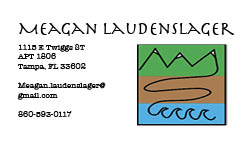

Comments
Post a Comment