Illustrator Tools
Illustrator Tutorials - Pen Tool Beginner's Guide
In this video I learned more on how to use the pen tool. I think using the pen tool will be easy as it can allow you to do a lot more things. It does take a lot longer to do things with just the pen tool but it is a good start to figure out what I need to do and a good way to start to play around with the different tools. One thing that I learned in the video is that it is the main way that images are created. I found it interesting that even more complicated designs can be created using the pen tool. I think one challenging thing is going to be figuring out the different points for the curves and how to really get the shape that I want. I think I am going to use the pen tool as a good outline for the thing that I want to create. It is relatively easy to change things around and play with the different lines and everything so this will be one of the main things I use so it is good that I got a little more of an understanding about it.
Using Adobe Illustrator: 10 Tips for Beginners
In this video it was a list of 10 different tips that can be used to make using illustrator easier. I think that these tips are going to be really good in that I can go back to these if I get stuck on something. I think that this is going to make the process of creating things a lot easier because I was able to find out some solutions for problems that I might face in trying to create my image. The really good tip that she gave in the video was to practice with the pen tool. The pathfinder is also going to be very useful and something that I am also going to need to get very comfortable with. I think I am going to use these tips and be able to go back to them if I am having a hard time and it is going to be able to guide me through a lot better in how to create different shapes and designs.
Illustrator Tutorial: Create a Vector Logo from a Rough Sketch
In this video it goes through the process of bringing a sketch to be an actual vector logo. I think this part is going to be a lot harder just because there is a lot involved. Its the thing that is going to take the most time but it is definitely interesting to know that I am able to upload an image and lock it that way it is a lot easier to trace and refine everything over the image making it a lot easier to get the image where I want it to be. I am going to use this tutorial to help guide me through the process as there are a lot of things to remember but this will make the process a little easier knowing that I can use this as a reference.
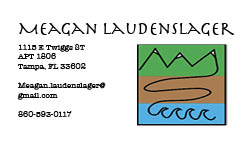


Comments
Post a Comment