In Design Tutorials
Get Started with 10 Beginner Tips for InDesign
This video was really helpful in that it went though 10 easy things that you can do with InDesign and went into detail about how to use them. One of the things that was mentioned in the video is how to hyphenate or remove the hyphenation from a body of text as well as how to create a box of text and place filler text in to see what it will look like before adding the actual text. Another really helpful tip that was included in the video was how to change the text case format. I thought originally that this was going to be hard to do but the video explained it step by step and made it sound easy. I think that this tool is going to be the most helpful in that it will save a lot of time in not having to re type everything. The video also showed how to change the colors of the text, part of the text, and the container of text so the text box is filled in with color but the text color doesn't change. The last tip that was in the video that I found really interesting was how to create a table and all of the different options that there are with creating a table. I am excited to explore more with this tool as I think it is pretty easy to use and can make something as simple as a table more unique.
This video went into a detail about how to easily layer different texts and images into one page to make the main text still readable, but make the page a little more interesting and add some different components to it. He went into all the steps on how to use the different techniques and when to use the different techniques. I think this video is going to be really helpful for me to look back on and visit to see the different layers that I can create with InDesign and it will give me some ideas in how to turn my pages from looking boring to adding a little bit more flare and personality to them.
Learn Adobe InDesign in 9 MINUTES! | Formatting, Tools, Layout, Text Etc. | 2020 Beginner Basics
This video went though all the basic functions of InDesign. He went through all the different formats of pages, how to edit the size of the pages, zooming in and out, and went through all the tools and how to use them. This video was really helpful in that it went through all the basics and describes all the tools. This was definitely a good video to watch as it gave insight as to how the master page works as well as how to change them, and how to layer the individual pages that won't change any of the other pages. He went through also how to create the new layers, name them, lock them and hide them which will help everything easier and make designing different layers easier. I will definitely go back to this video if I am wondering what a tool is or how to use a certain tool.
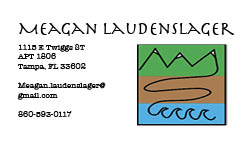


Comments
Post a Comment